728x90
Todo Update
submit 버튼으로 form submit 활용
template
<form
@submit.prevent="onSave" >
...
<button
type="submit"
class="btn btn-primary" >
Save
</button>
</form>script
const onSave = async () => {
const res = await axios.put(`http://localhost:3000/todos/${todoId}`, {
subject: todo.value.subject,
completed: todo.value.completed,
});
console.log(res);
return { onSave };
};
값이 잘 바뀌었다.
JS 객체 복사/비교
js 자료형 : 원시 타입 - 값 자체 저장 , 참조 타입 - 메모리의 주소값 저장
lodash library 로 참조타입(객체) 값 비교!
수정시 데이터가 변동 되지 않았다면 save 버튼이 작동하지 않도록 설정
save 버튼에 todoUpdated 여부에 따른 disabled 속성 부여
template
<button
type="submit"
class="btn btn-primary"
:disabled="todoUpdated"
>
Save
</button>script
import _ from "lodash";
export default {
setup() {
...
const getTodo = async () => {
const res = await axios.get(`http://localhost:3000/todos/${todoId}`);
// todo.value = res.data;
// originalTodo.value = res.data; // 같은 메모리를 바라보게 됨. 값이 동시에 변경됨.
todo.value = { ...res.data }; // spread 연산자를 사용하여 새로운 객체에 데이터 넣어줌.
originalTodo.value = { ...res.data };
loading.value = false;
};
getTodo();
const todoUpdated = computed(() => {
// 현재 todo 값과 db에 저장된 todo 값이 같은지 확인
// 같으면 true, 다르면 false
return _.isEqual(todo.value, originalTodo.value);
});
...
const onSave = async () => {
const res = await axios.put(`http://localhost:3000/todos/${todoId}`, {
subject: todo.value.subject,
completed: todo.value.completed,
});
originalTodo.value = { ...res.data };
};
return {
todo,
loading,
toggleTodoStatus,
moveToTodoListPage,
onSave,
todoUpdated,
};
},
};

Toast 컴포넌트
bootstrap 의 alert 디자인 사용하고 props로 message와 type을 넘겨서 사용시 넘겨 받음.!
Toast.vue
<template>
<div
class="alert toast-box"
:class="`alert-${type}`"
role="alert"
>
{{ message }}
</div>
</template>
<script>
export default {
props: {
message: {
type: String,
required: true,
},
type: {
type: String,
default: "sucess",
},
},
};
</script>
<style>
.toast-box {
position: fixed;
top: 10px;
right: 10px;
}
</style>template
<Toast
v-if="showToast"
:message="toastMessage"
:type="toastAlertType"
/>script
import Toast from "@/components/Toast.vue";
export default {
components: { Toast },
setup() {
...
const showToast = ref(false);
const toastMessage = ref("");
const toastAlertType = ref("");
const getTodo = async () => {
try {
const res = await axios.get(`http://localhost:3000/todos/${todoId}`);
todo.value = { ...res.data };
originalTodo.value = { ...res.data };
loading.value = false;
} catch (err) {
triggerToast("Something went wrong", "danger");
}
};
const triggerToast = (message, type = "success") => {
toastAlertType.value = type;
toastMessage.value = message;
showToast.value = true;
setTimeout(() => {
toastAlertType.value = "";
toastMessage.value = "";
showToast.value = false;
}, 3000);
};
const onSave = async () => {
try {
const res = await axios.put(`http://localhost:3000/todos/${todoId}`, {
subject: todo.value.subject,
completed: todo.value.completed,
});
originalTodo.value = { ...res.data };
triggerToast("Successfully saved!");
} catch (err) {
triggerToast("Something went wrong", "danger");
}
};
...
return {
...
showToast,
toastMessage,
toastAlertType,
};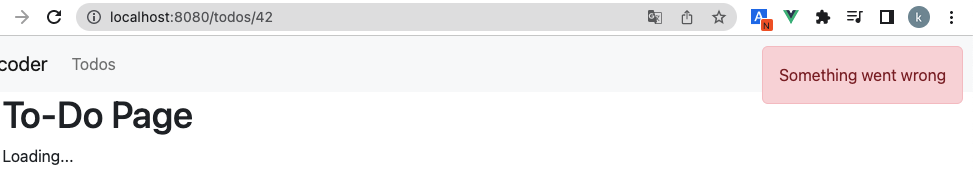
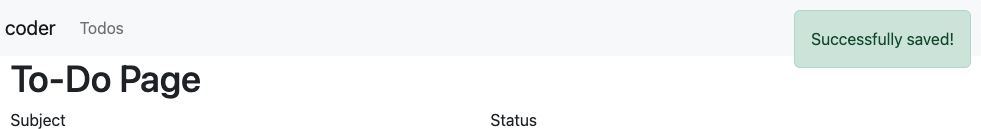
반응형
'공부 > 프론트엔드' 카테고리의 다른 글
| [PJ] Vue 공부중7 (0) | 2022.10.04 |
|---|---|
| [PJ] Vue 공부중6 (0) | 2022.10.03 |
| [PJ] Vue 공부중4 (2) | 2022.09.29 |
| [PJ] Vue 공부중3 (0) | 2022.09.28 |
| [PJ] Vue 공부중2 (0) | 2022.09.27 |



댓글